FIGMA / XD / SKETCH / FRAMER : what’s new in the design software industry in 2021
In the design software industry, there are new developments added to softwares to make them more usable, efficient, innovative and lasting. We are going to look at four of these softwares and list their new features.
January 10, 2021
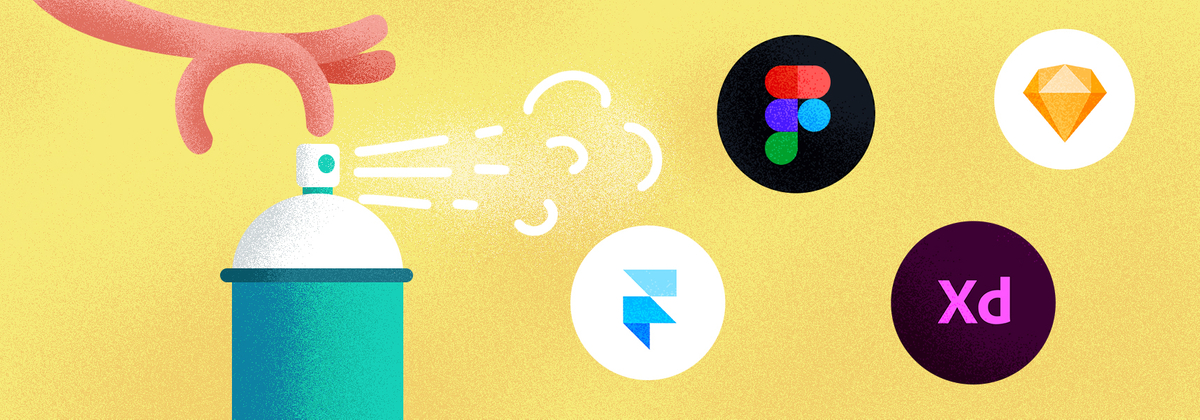
Let’s bring your design to life today!
But please, do not be rude when you will fire your frontend team
Try devondemand
FIGMA
The design features here are powerful, lovely and harness a more efficient workflow.
FIGMA was created to build web innovations, and its design for the web is made simple, with features you can't find elsewhere, like:
A modern pen tool
This design feature allows you draw in whatever direction using Vector Networks. You don't have to connect or merge with the path’s initial point.
Prototyping
Bring your ideas to fruition faster through animated prototypes that look like real ones. At the prototype area, you can also get suggestions from users and experiment concepts quickly and on the regular. Simply design and prototype in sequence.
Prototyping Features
These prototyping features allow you prototype while designing, and build prototypes that makes out like the original experience. Your static design files turn to a connected experience with no need for coding.
XD
3D Transforms
Adobe XD 3D transforms allows you map out styles in a new dimension. Simply rotate or move objects across planes, including the air of depth, and display your work in perspective with just a click. It enables you move past flat screen designs, produce remarkable realness in seconds, and witness the wonder of alluring dimension with the intuitive tools found directly on your canva area.
Present fantastic realness when you layer objects backward and forward in 3D space, improve your process, and build for the next antecedents in AR/VR emprises.
Auto-Animate
Auto-Animate allows you set your designs in motion, introduce animations, make micro-interactions, drag wired to link artboards, and establish parallax effects just through a single click. It makes UX animation and motion very easy, thereby enabling you add motion effects, visual feedback, playful interactions, and smooth transitions (code or multiple tools is not required).
Auto-Animate features modern interactivity and movement.
SKETCH
Every feature in the maCOS app has been created to make it convenient for you to produce your finest works, at every level of the process. Here are just a few of those features:
Math operators
Acquire more time with shorthand and math operators. If you need to increase the width of a layer, and have it resized to the middle, simply add “2c” to its width attribute, select enter and that's all.
Variable & OpenType fonts
Get absolutely control over the typings in your design through the Variable fonts support, and uncover alternate characters, ligatures and more with total support for OpenType features.
FRAMER
Wireframing tool
It is a free tool used for both web design and app Wireframing, available for download on Mac and Windows devices. The tool is trusted by some of the best companies, which I will name a few: frog, hulu, zoom etc.
Wireframing tool is intuitive, transmutes your vision to fruition faster, and its UX wireframing is made convenient due to ready-made UI elements & starter kits. It allows you set layouts with grids, and automatically craft uniformly spaced sections with Stacks.
Mockup tool
The mockup tool allows you create interactive styles for any kind of website & app mockups and then convert them into working prototypes. Business like hulu, zoom and so many more trust this tool.
You can generate mockups for iOS, Android, Windows users and many more using real components available in the Insert Menu. There are also free elements for you to begin you design with.
Made with React
Source code
You own 100% of the source code.
Deployment
We can advise you to choose the best solution and help you with the deployment.
On demand backend development
If you also need backend development, you can write to us at devondemandco@gmail.com